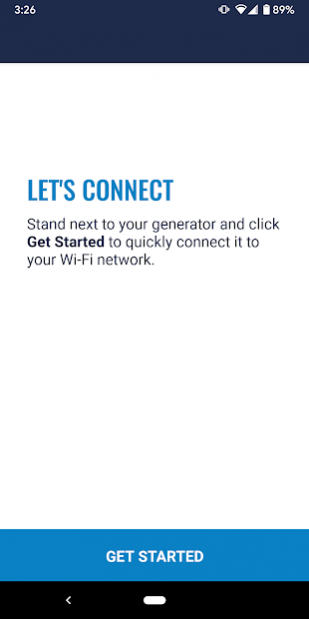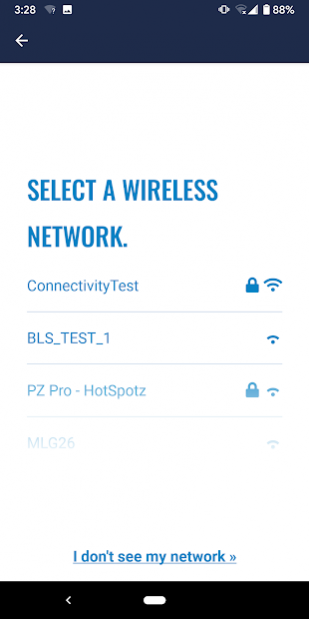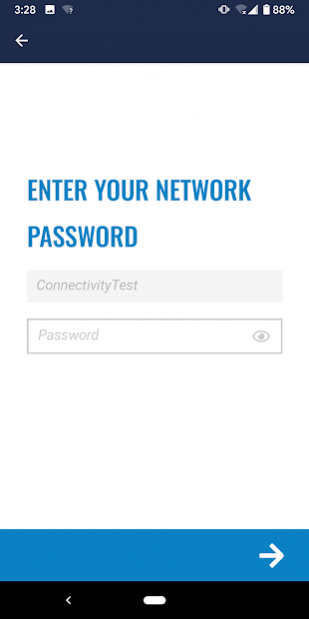Mobile Link Setup 2.1.12847
Free Version
Publisher Description
Mobile Link Setup Description:
Mobile Link Setup – The quick and easy tool to connect your generator
Connecting your home standby generator to your wireless network has become even easier. Mobile Link Setup guides you through the wireless connection process, and after just a few simple steps, your generator will be able to communicate with your home Wi-Fi network. For further additional connection assistance, or for inquiries about a Mobile Link Dealer-Managed plan, contact your local dealer.
What do I do after I am connected?
Once connected, download the free Mobile Link for generators app to monitor your generator status, from anywhere, and at any time. With Mobile Link, you achieve peace of mind whether you are home or away:
• Shows generator status and upcoming maintenance needs.
• Enables you to set the generator’s exercise schedule.
• Provides your generator’s run and maintenance history.
• Alerts you when your generator has a status change
• Keeps your generator software up to date
Can my dealer perform set up and manage it for me?
Unlock the future of connected service and ultimate peace of mind with a Mobile Link Dealer-Managed plan. With this plan, your local dealer gains detailed insights on the operating status of your generator to help them provide you more informed, timely, and even remote generator service. A Dealer-Managed plan provides the ultimate peace of mind, whether you are home or away:
• Rapid and Remote assistance with Fault or Warning messages.
• Remote control and update of maintenance schedule information.
• On-demand generator test execution to diagnostic purposes
• Increased attention and involvement in your generator’s health and performance.
Ask your participating local dealer for more information.
Compatibility
Mobile Link and Mobile Link Setup apps work with select automatic home standby generators from Generac, Centurion, Honeywell, Eaton, and Siemens.
About Mobile Link Setup
Mobile Link Setup is a free app for Android published in the Food & Drink list of apps, part of Home & Hobby.
The company that develops Mobile Link Setup is Generac Power Systems, Inc. The latest version released by its developer is 2.1.12847.
To install Mobile Link Setup on your Android device, just click the green Continue To App button above to start the installation process. The app is listed on our website since 2020-07-21 and was downloaded 4 times. We have already checked if the download link is safe, however for your own protection we recommend that you scan the downloaded app with your antivirus. Your antivirus may detect the Mobile Link Setup as malware as malware if the download link to com.Generac.Applications.Mobile.Installer is broken.
How to install Mobile Link Setup on your Android device:
- Click on the Continue To App button on our website. This will redirect you to Google Play.
- Once the Mobile Link Setup is shown in the Google Play listing of your Android device, you can start its download and installation. Tap on the Install button located below the search bar and to the right of the app icon.
- A pop-up window with the permissions required by Mobile Link Setup will be shown. Click on Accept to continue the process.
- Mobile Link Setup will be downloaded onto your device, displaying a progress. Once the download completes, the installation will start and you'll get a notification after the installation is finished.